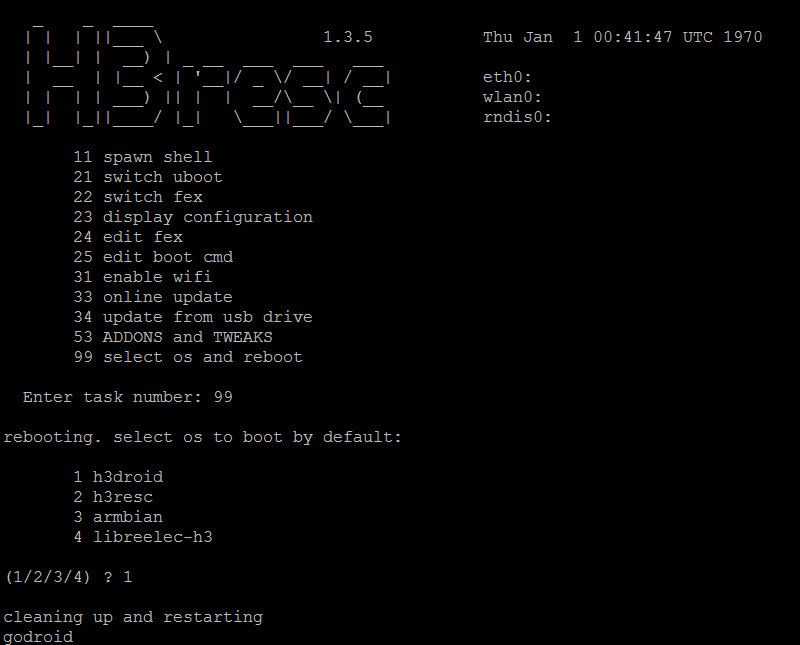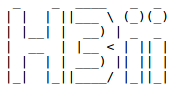
H3 Image Installer
What is H3ii?
H3ii is a simplified installer which is written to your SDcard using your favorite image writing tool[ 1 ].
How does it work?
H3ii is an autoinstaller that runs upon the first boot of the SDcard in your board, it goes through an automated process and re-writes the card with H3droid. Upon the completion of the H3ii autoinstaller the board will automatically reboot and boot into H3resc where you will have to perform a few steps before you can boot fully into H3Droid.
Okay, so tell me how it works?
- Go to our Download page and downalod the latest version of the H3ii SDcard image.
- Uncompress the image you downloaded using your favorite xz decompression tool (Winrar / xz / etc) (You will need around 260MB Free)
- Write the image using your favorite image writing tool to your SDcard. (Ex: dd / etcher / Win32DiskImager)
- Place SDcard in H3 Device and boot!
- At this point it will go through an automated installation process, you will see a bunch of text on the screen as it goes through the installation process and then once completed it will automatically restart.
- Once booted into H3resc you must do the following:
That is it! You should now be in H3Droid!
[1] Writing tools:
- dd - if using dd you should using it as follows: dd if=h3droid_installer.img of=/dev/mmcblk0 bs=8M conv=fdatasync
(if you do not use fdatasync and fail to issue 'sync' before removing your SDcard this can result in a corrupted card) - etcher - Can be downloaded at https://etcher.io/
- Win32DiskImager - Can be downloaded at http://sourceforge.net/projects/win32diskimager/files/Archive/
[2] Example of how to select uboot (Xunlong Orange Pi PC Plus)
Make sure to select the correct one for your board and enter its number when prompted!
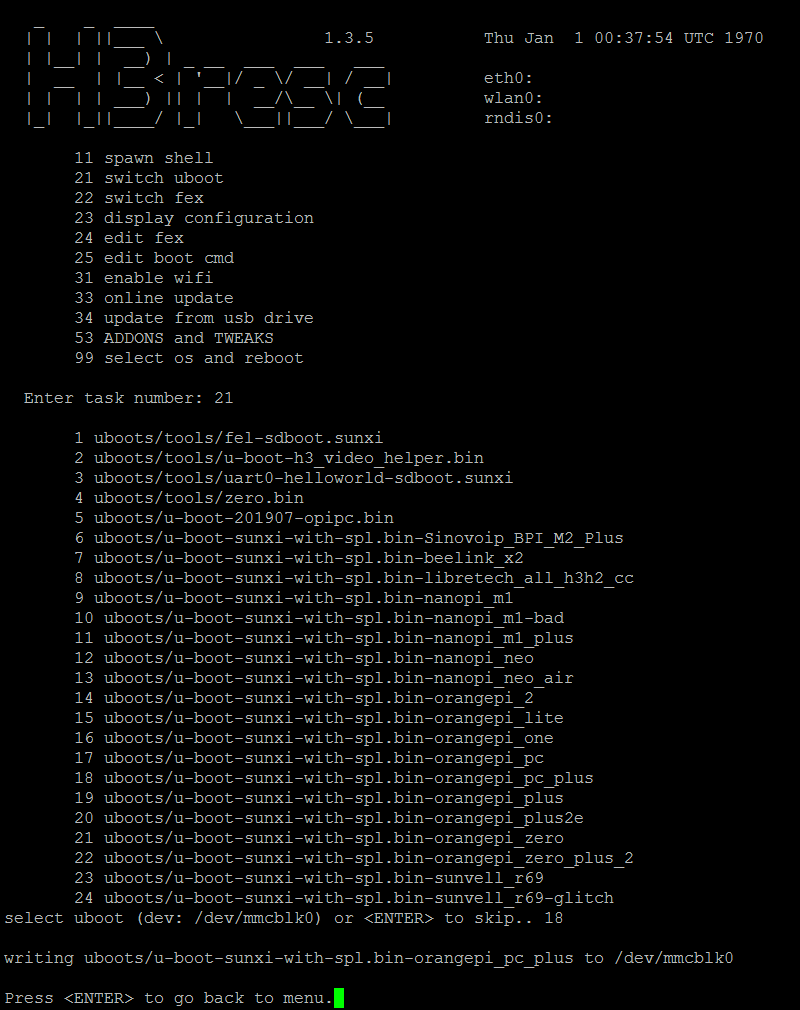
[3] Example of how to select fex (Xunlong Orange Pi PC Plus)
Make sure to select the correct one for your board and enter its number whem prompted!
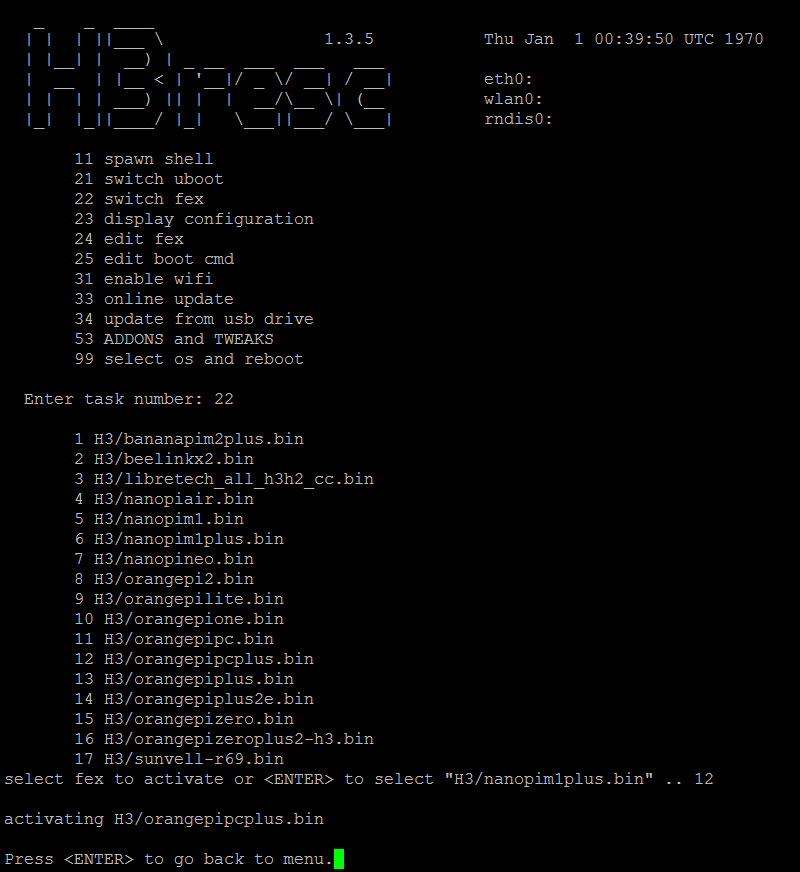
[4] Example of how to select reboot
Enter 99 then hit enter and then wait 5-10s for the reboot to happen