Please Note: As of H3Droid 1.3.3 the BananaPi M2+ is now fully supported. You can now set uboot and fex directly from H3resc without modifications.
In this post we will go through the changes needed to get H3Droid 1.3.2 to run on the BananaPi M2+ (both the H2+ and H3 versions).
While several versions of H3Droid have included versions of the BPi M2+ fex and uboot, the fex currently provided needs updated as follows to work and operate in a stable manor:
1. Update DRAM settings
2. Enabled HDMI Audio
3. Disable on-board Bluetooth (this will allow USB dongles to work correctly)
Note: H3Droid currently does not support on-board bluetooth (this includes the ap6212 chipset used by BPi M2+ devices)
[1] Update DRAM Settings
- First, boot to H3resc (or at initial boot of H3resc after H3ii installation) and then select option #24
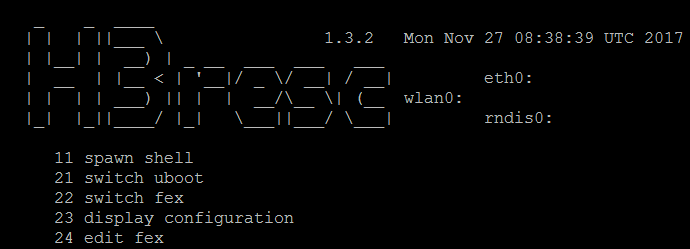
- Update the DRAM settings as seen in the picture below:
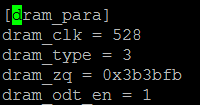
(set dram_clk = 528)
[2] Enable HDMI Audio
- While already editing your fex from step 1, also update the audio settings as shown in the picture below:
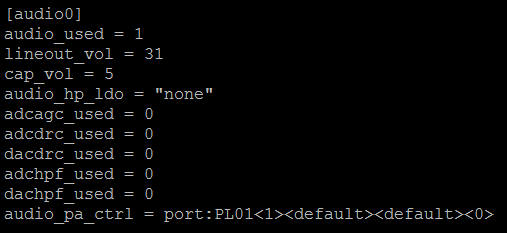
(Change audio_used = 0 to audio_used = 1)
[3] Disable on-board Bluetooth
- While already editing your fex from step 1, also update the [bt_para] section as follows:
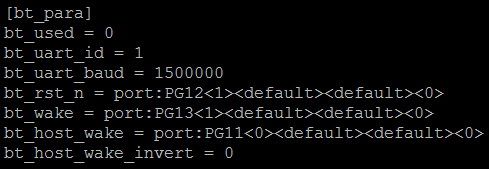
(Change bt_used = 1 to bt_used = 0)
We have found that with these settings that both of the BananaPi M2+ versions (H2+ and H3) perform best and offer stable operation.
Please note that these boards are set to a constant VDD_CPUX voltage of 1.3 Volts and as such the boards run HOT. We recommend using a heatsink on both your SoC and RAM to help cool things during operation. If available, a single heatsink which can cover both works well. Without a heatsink it is possible you may see overheating issues with these boards.
With proper heatsink during normal operations the SoC is reporting a temperature of 40-48 Celcius, without you could see temperatures over 70 Celcius and a lot of throttling.
As more work is done with these boards we will update this blog post to reflect updated settings.
Some additional pictures of the boards:

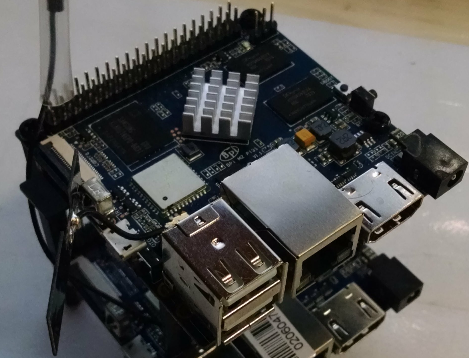
(BananaPi M2+ with H3 on left, BananaPi M2+ with H2+ on right)
Updated images showing new heatsink and fan (3/15/2018):


(Now operates at 29c IDLE and around 42-44c Full throttle. I useds Artic Silver thermal paste between heatsink and SoC/RAM)
