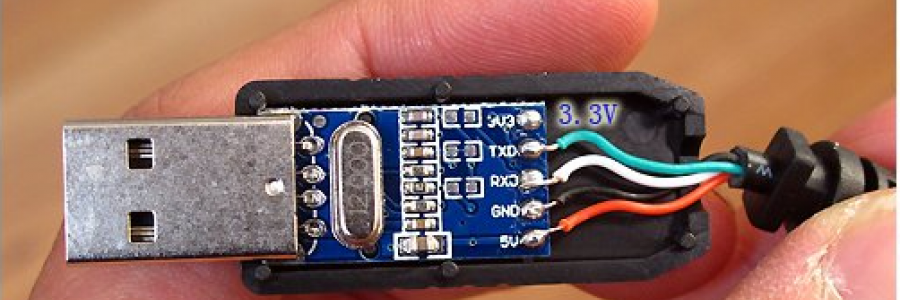A UART or serial console is absolutely essential when doing bootloader or kernel development on any computer.
Due to the lack of a standard PC BIOS and the VESA BIOS that goes with it, access to the serial console on ARM devices is even more important than on the PC.
Even if you do not intend to do much U-Boot or kernel work, access to the serial console will be a life-saver when anything goes wrong.
If you are looking for a cheap cable, you can source one on Aliexpress fairly easily and cheaply (usually from $0.50-$3.00)!
Using TTL serial port
This section will introduce you to use TTL serial port to login to the Orange Pi.
-
Check the UART interface on the Orange Pi PC.
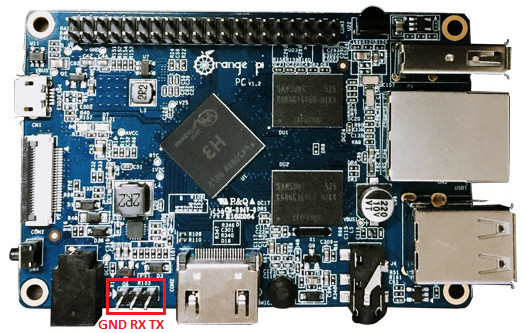
-
Use the PL2303 to connect the Orange Pi PC and the computer.
The PL2303 operates as a bridge between one USB port and one standard RS232 Serial port as show in below figure.
There are pins for 3.3V, TXD, RXD, GND and 5V on the PL2303 as shown here.

- The table below shows the connection between Orange Pi and PL2303.
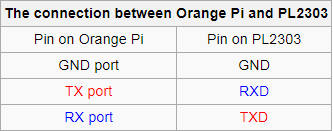
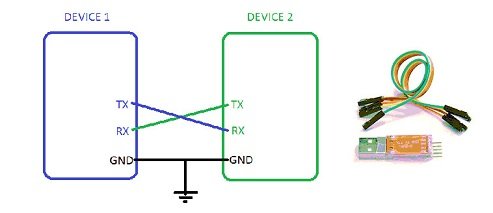
-
Using UART connection in Linux:
In Linux, the driver for PL2303 is already in the system.
Install the minicom software:
sudo apt-get install minicomWhen the installation has finished, setup the minicom:
sudo minicom -s
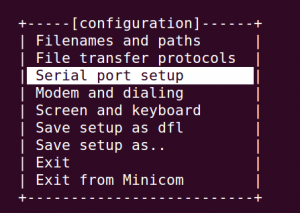
Select the "Serial port setup" option
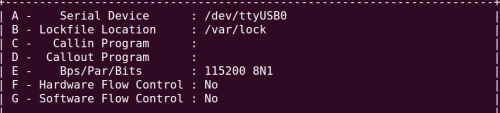
Modify the parameters:
A - Serial Device: /dev/ttyUSB0
F - Hardware Flow Control: No
And save and then select the "save setup as dfl" option
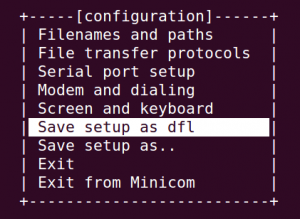
Save the setting and select "Exit from Minicom" to exit
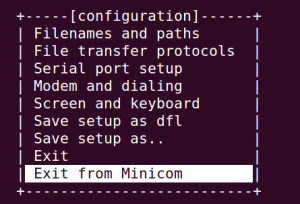
- Using UART connection in Windows:
The driver may already have been automatically installed.
If not, you can install it yourself.
You can then try TeraTerm or Putty to use the TTL serial port.
Sources:
[1] http://linux-sunxi.org/UART
[2] http://www.orangepi.org/Docs/LogintotheOrangePi.html#Using_TTL_serial_port